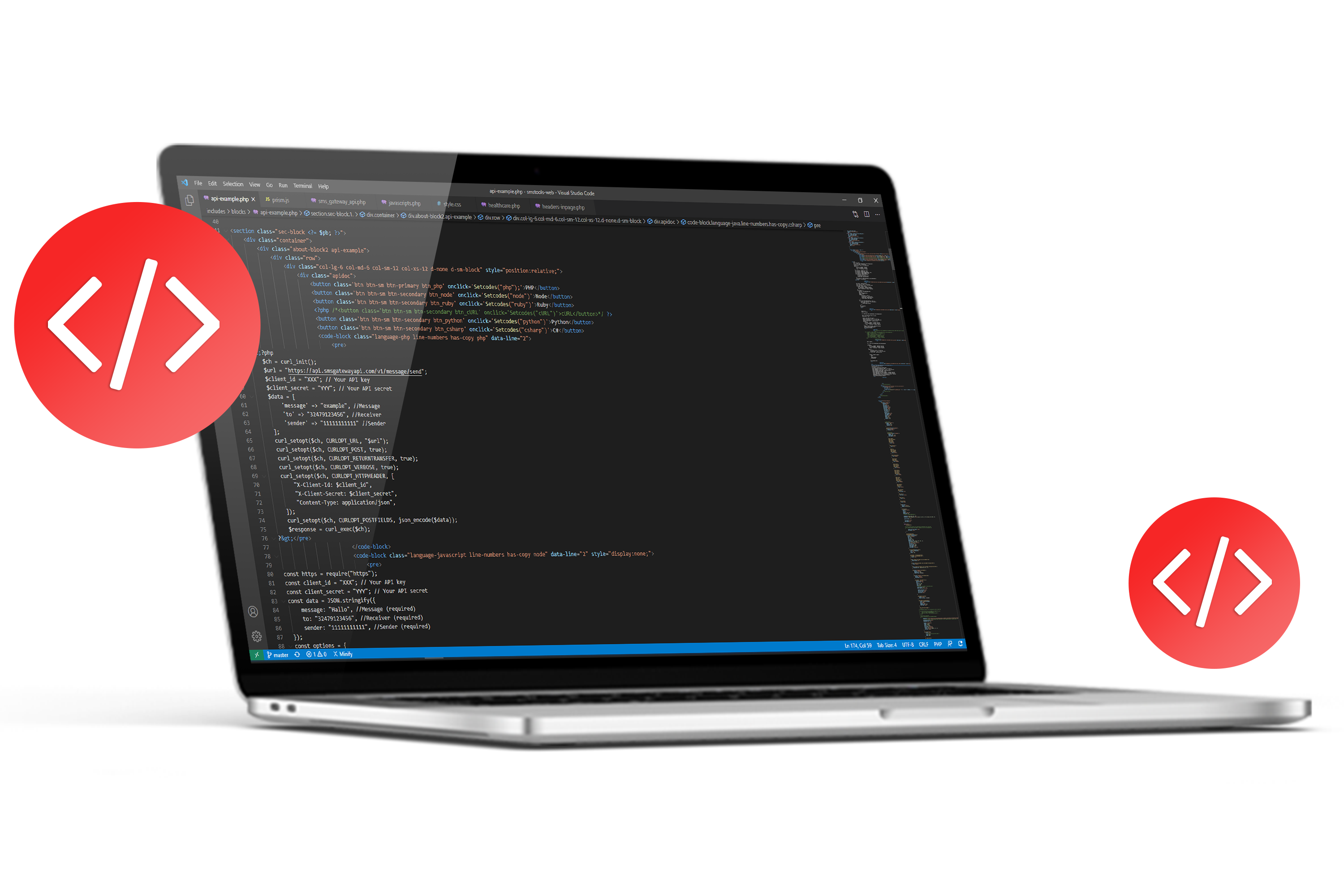
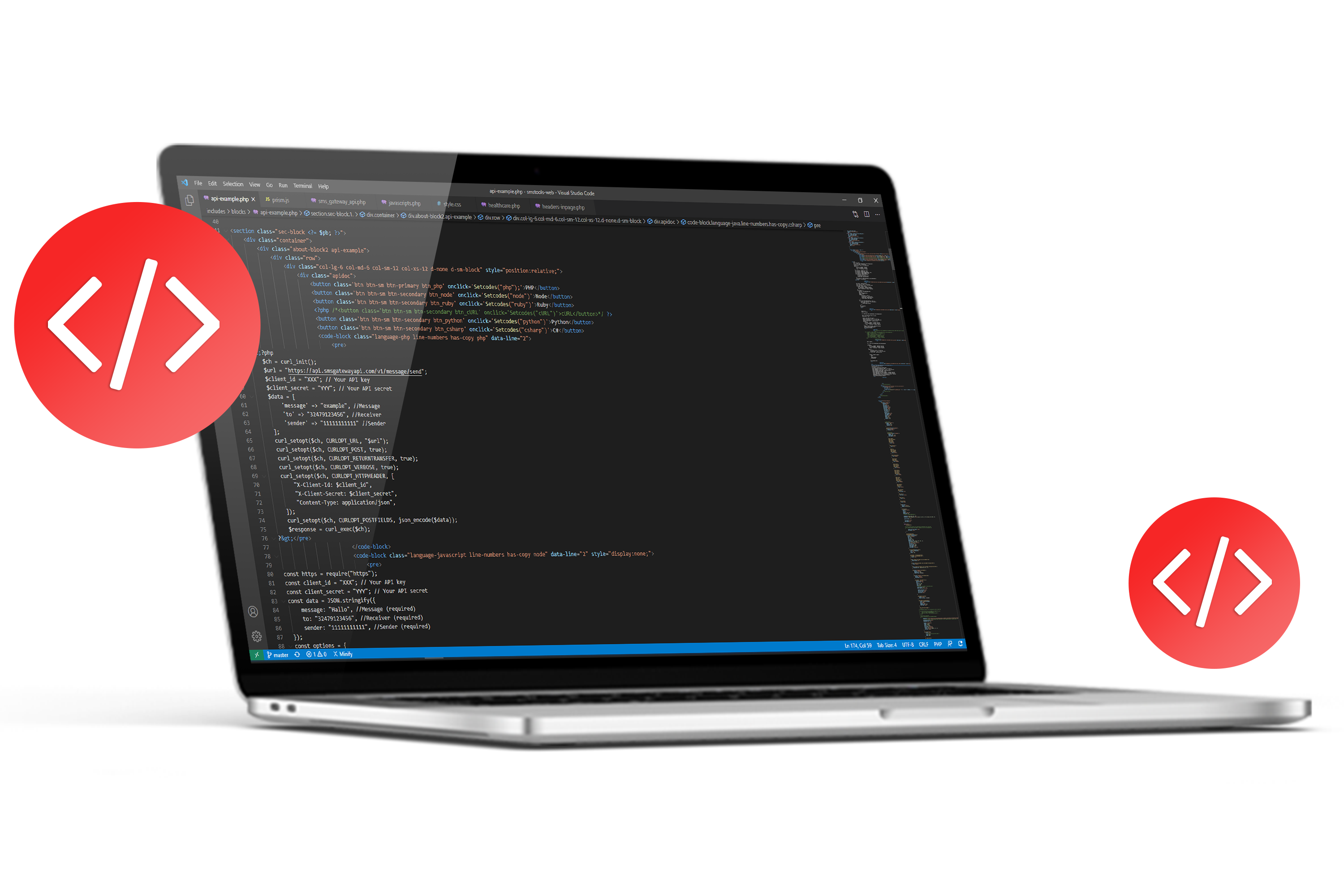
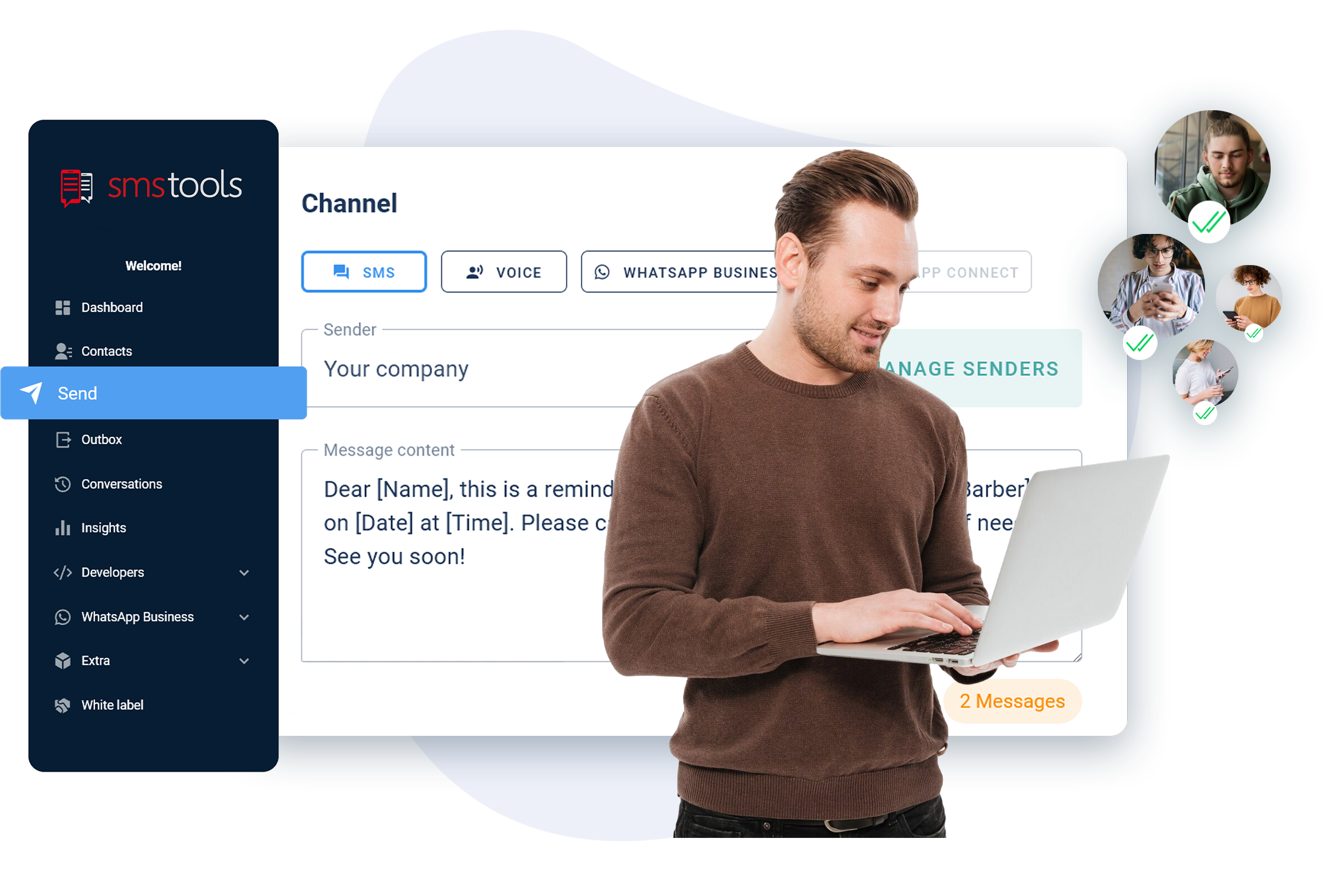
Unisciti ad oltre 10.000 clienti felici
Messaggi di testo per aziende e organizzazioni. Stai cercando una Piattaforma per la Messaggistica di Massa per inviare messaggi dal tuo computer? Il nostro servizio SMS può aiutarti!
Inviare con i nostri gateway API SMS, strumenti eccellenti e economici grazie alla nostra alta qualità.
Forniamo soluzioni avanzate per coupon inviabili.
Con la nostra soluzione Email in SMS puoi convertire email in SMS e puoi anche preparare le tue promozioni di compleanno via SMS.
Invia e ricevi messaggi di testo dal tuo computer.
Te lo rendiamo facile, senza dover installare software o hardware e con poca o nessuna formazione necessaria per la tua squadra. Invia messaggi di testo a individui o gruppi, oppure invia messaggi di massa alla tua lista contatti. Rubrica degli indirizzi dalle funzionalità complete e rapporto quotidiano dell’invio dei messaggi.
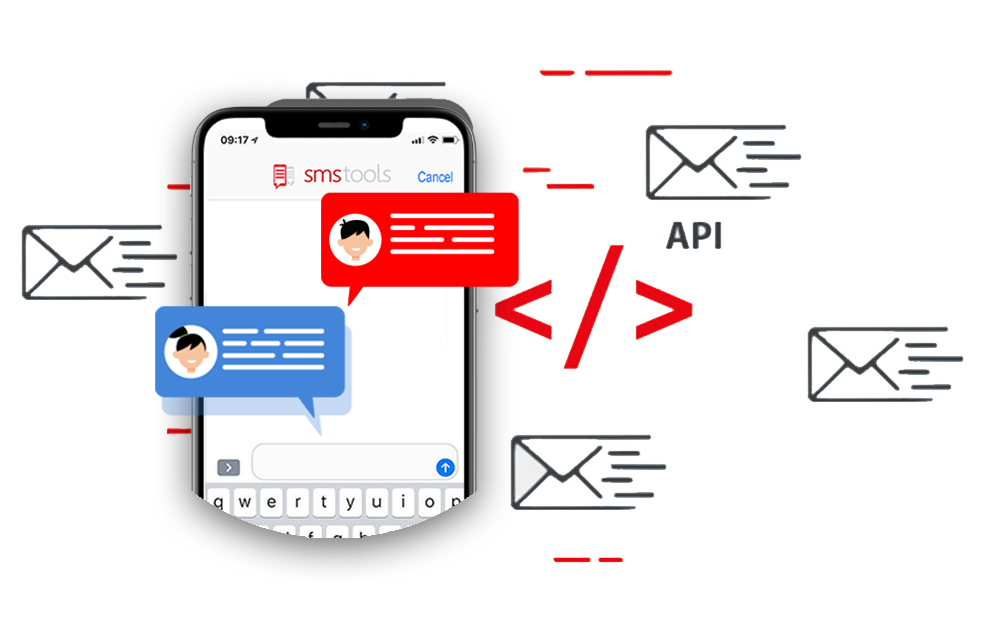

lavora con noi dall’Italia
Abbiamo oltre un decennio di esperienza e il nostro sistema di messaggi di testo è stato in costante sviluppo per oltre 20 anni. Sms Tools è stato progettato per fornire alla tua azienda un sistema di messaggi di testo resistente, veloce e facile da usare
Su di noiIntegrazione semplice
Con la nostra API SMS puoi ampliare facilmente il tuo software con un'integrazione SMS affidabile. Grazie alla documentazione chiara e agli SDK ufficiali per PHP, Node.js, Ruby, Python e Powershell, colleghi in pochi minuti il tuo sito web, e-commerce o applicazione alla nostra potente e scalabile piattaforma SMS.
documentazione APIConforme al GDPR e tempo di funzionamento garantito
Lavoriamo con alti standard di sicurezza. La sicurezza dei tuoi dati è conforme al 100% al GDPR. Inoltre, abbiamo un tempo di funzionamento garantito del 99.99%.

Domande frequenti
Quanto velocemente posso iniziare con l'API SMS?
Puoi iniziare in pochi minuti. Crea un account di prova gratuito, ricevi subito la tua chiave API e integra la nostra API SMS utilizzando gli SDK per PHP, Node.js, Python e Java.
Smstools supporta solo SMS o anche WhatsApp?
Oltre agli SMS, supportiamo anche la WhatsApp Business API per messaggi bidirezionali, notifiche e comunicazione clienti automatizzata.
In quali paesi posso inviare SMS con Smstools?
Offriamo copertura in oltre 200 paesi tramite connessioni dirette con gli operatori — adatta sia per campagne in Italia che internazionali.
Smstools è conforme al GDPR?
Sì. I nostri processi sono conformi al GDPR e i dati vengono archiviati in modo sicuro all'interno dell'UE secondo i più severi standard di privacy.
Quanto costa inviare un SMS?
Il prezzo per SMS varia in base al paese e al volume. In Italia, le tariffe partono da 0,025 € per messaggio. Consulta la nostra pagina prezzi per tutti i dettagli.
Quali linguaggi di programmazione supporta l'API Smstools?
Offriamo SDK ed esempi di codice per PHP, Node.js, Ruby, Python e Powershell. Consulta la documentazione API per esempi di codice e webhooks.






